Ummm you might say that I could help If you can't follow Sernenity's instructions try mine.
But please read the whole thing first maybe even twice... before proceeding ....LOL.. Still unsure then ask BEFORE proceeding .  Some ppl have gotten lost on 2.8.4 and not been able to find their way back alone. Not mentioning any names Shadow, Badmove ... lol
Some ppl have gotten lost on 2.8.4 and not been able to find their way back alone. Not mentioning any names Shadow, Badmove ... lol 









You can run multiple versions of America's Army on your PC. This will give you access to more servers and allow you to be able to play with friends on other versions.
First thing .. you are going to need to find other versions and or patches.
Check our Downloads Section or ask one of our admins where you can find the files that you are looking for
If you are installing a full version
1st rename your America's Army file
C:\Program Files\America's Army
Find the ArmyOps.exe file located in this "System" file of the folder that you just renamed
Right click on it select send to, Desktop(create shortcut)
Rename this shortcut to correspond to the version.
Personally I renamed mine to correspond with that paticular version
ie. C:\Program Files \America's Army 2.8.3.01
Then have at it (remember that the default directory is C:\Program Files\America's Army if you do not rename this, the file contents will be overwritten)
If you are upgrading from a patch
First copy the America's Army file (if you intend to keep this version.. ie if you are patching 2.8.3 to 2.8.4 and do not want to keep 2.8.3.01 you can skip a step)
C:/Program Files/America's Army
Paste it elsewhere, rename the copied file, then cut and paste it back into
C:\Program Files
Find the ArmyOps file within the "System" folder of this newly created file.
ie. C:\Program Files\America's Army 2.8.3.01\System\ArmyOps.exe
Now right click on it and select send to, desktop(create shortcut)
Now rename this shortcut to a name that corresponds with the version that it points to.
Repeat steps for other versions.(patching from 2.8.3 to 2.8.3.01 to 2.8.4 do them in order obviously)
Revision to include V2.8.5 patch from the zip file
• Install Winrar if you do not have a zip program already (wrar370.exe) (Google it I'm busy. Try here first http://www.win-rar.com/download.html )
• Make a copy of your existing America's Army 2.8.4 files in a different directory (unless you have no intention of keeping version 2.8.4)(Typically C:\Program Files\America's Army)
• Rename the new folder to America's Army 2.8.5 (then keep this file where it is or move it back to the original directory .. your choice)
• right click on this file aa_patch_284_to285.zip .. select extract files
• then select the folder to extract to .. (the new folder that you created and renamed)
• it will then prompt you to overwrite the existing files choose ..yes to all
• find the armyops.exe file located in the System file of the America's Army 2.8.5 folder you created .. right click on it and select “send to” “desktop(create shortcut)”
• Rename this shortcut to “2.8.5” or something similar
• Enjoy version 2.8.5 while keeping you existing version of 2.8.4 in tact
Note: If you are running x-fire it will ony run in the version that occupies the file C:\Program Files\America's Army
If you want it to work with other versions you will have to manually change the settings each time you swtch to a different version.














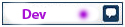
 Some ppl have gotten lost on 2.8.4 and not been able to find their way back alone. Not mentioning any names Shadow, Badmove ... lol
Some ppl have gotten lost on 2.8.4 and not been able to find their way back alone. Not mentioning any names Shadow, Badmove ... lol 










